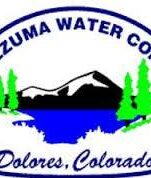WATER DOCK INSTRUCTIONS
1. If you haven’t already, please call Montezuma Water Company office and get an account set up. They will assign you an account/member number & PIN number.
2. Upon arrival at the dock, the loading station is in WAIT mode and ready for the customer to use.
3. Set the hose for filling
4. Please lift the front cover
5. Enter member number & PIN number
6. If you have loaded money onto your account the available amount on your account is displayed.
If you have not loaded money on your account please see (PAYMENT OPTIONS, ON THE RIGHT HAND SIDE OF THIS PAGE)
7. After the money has been loaded onto your account, enter the gallons needed or hit the GREEN START button to begin.
8. You may press STOP at any time to stop the transaction, If you have 2 tanks you may PAUSE to switch between the tanks.
Montezuma Water Company Hours:
8:00 AM TO 5:00 PM MON-THURS
Our office phone number is:
(970) 882-2226
Payment Options
- You can mail a check to Montezuma Water Company at PO Box 817, Dolores CO 81323
2. Come by our office with your payment. 28024 Rd T, PO Box 817, Dolores, CO 81323
3. Pay online at pay4water.com
How to use Pay4water.com
If you are a FIRST-TIME user at pay4water.com you will need to “Register for a New Account”
- Choose your deployment
- Egnar water dock – select San Miguel County, CO
- Pleasant View water dock – Pleasant View, CO
2. Enter your information with Account Name and again under Member 1. (We do not need your vehicle license number or State)
3. Click continue
4. Follow the instructions on the screen.
If you already have a pay4water.com account please just login.
- Choose your deployment
- Egnar water dock – select San Miguel County, CO
- Pleasant View water dock – Pleasant View, CO
- Enter your member and PIN number, login
- Enter requested information on screen (amount, payment information)
- Submit Payment